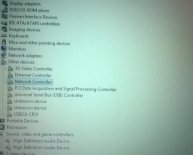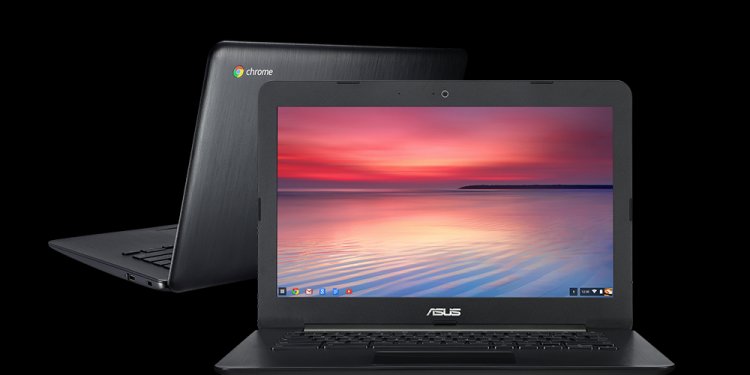
Asus laptop Help
A little background on the laptop:
**My battery is old and dying it only charges to 32% and it constantly says i need to replace the battery.
**It now does not run off battery power at all if the laptop becomes unplugged it loses power and shuts down
** I have experienced this black screen before when the laptop lost power when the adapter became unplugged from the laptop outlet.
**I have solved this problem before by removing the battery and adapter holding the power button down for 30 seconds and turning it back on
**Last night there was a thunderstorm and the power went out for a second do to the lightning. I was on my laptop when the power went out and the laptop shut down immediately. I have the laptop connected to a surge protector and the green light on the surge protector says PROTECTED so I think it is highly unlikey it received a surge
I am thinking the loss of power resulted in a short circuit. IS THIS POSSIBLE??
Connecting the laptop to an external monitor did nothing.
Anything I could do to try and save this laptop?
I know its not the battery because I have turned the computer on without the battery before and it was functional. Now even when the battery is removed I receive the black screen and it will not boot.
PLEASE HELP!!
Thanks but its not working i think its the motherboard being bent inside. By the plastic case. Please tell me how to fix this i have sent my computer to the repair shop 3 times and spent over 150 pounds.