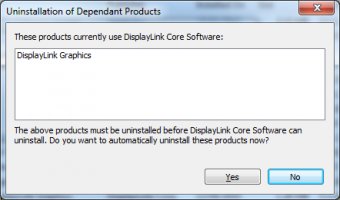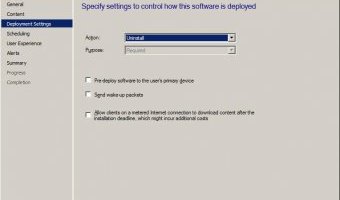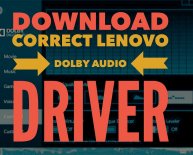Graphics software for Windows
Uninstalling the MSI installed Drivers
Note: These steps are only supported from v6.1 M1 onwards. Releases before this date cannot be silently uninstalled.To uninstall the DisplayLink software, msiexec can be run in quiet mode. The following commands should be run in the following order:
To uninstall the product:
 start /wait msiexec /qn /x \path\to\Setup.msi DL_PACKAGE_ONLY=Yes REBOOT=ReallySuppress
start /wait msiexec /qn /x \path\to\Setup.msi DL_PACKAGE_ONLY=Yes REBOOT=ReallySuppress
To uninstall the DisplayLink Core software:
start /wait msiexec /qn /x \path\to\DisplayLinkCore.msi REBOOT=ReallySuppress
If the option "REBOOT=ReallySuppress" is not used, the system will automatically reboot without warning after the uninstall. This is probably not desired behaviour, therefore it is suggested this option is set, and the PC rebooted by the user later.
Note that it is not possible to uninstall the Core if there are other customer product packages installed.
To remove the DisplayLink software from SCCM:
- In Software Library \ Overview \ Application Management \ Applications select the application that needs to be uninstalled. Make sure that Graphics application is selected. In the tab Deployments, delete the current deployment.