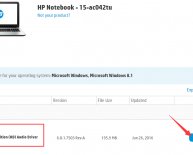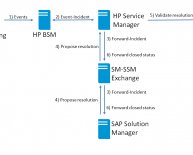April 16, 2020
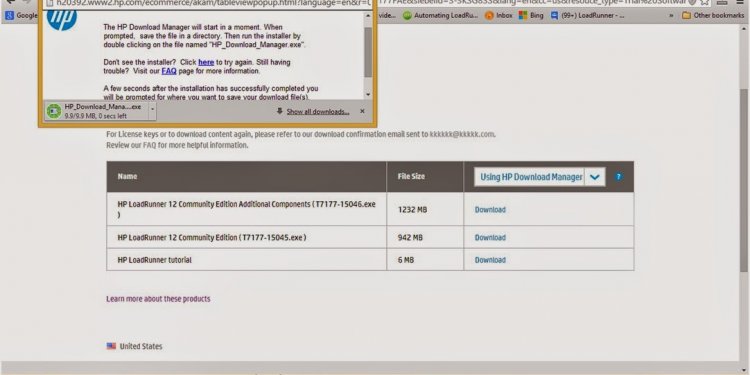
HP software Download Manager
Thanks for your suggestions. Please be assured that we will be passing these to the SDM development team for their consideration.
Regarding item #3, we'd like to point out that that the capability to do this already exists if you have one model, one OS and one language selected.
If you are maintaining several models in your organization but would like to make use of the above feature, please make use of a SDM configuration (one for each model/OS/language supported).
Note: SDM Configurations are explained in detail in the SDM Help documentation.
To see the latest versions of SoftPaqs for a specific model, please follow the following directions:
- Press the "Show All Products" button if in another mode other than "All Products" mode.
- Press the "Find Available SoftPaqs" button in "All Products" mode. Note: If the"Show Latest SoftPaqs" buton is grayed out, then more than one model/OS/language has been selected.
- When the above operation completes, press the "Show Lastest SoftPaqs" button on the far right of the SDM window.