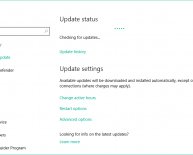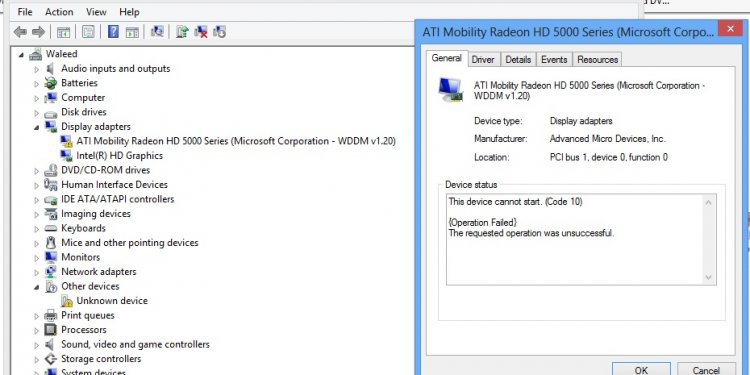
HP laptop graphics driver Update
 To maximize the energy efficiency or if you typically use programs that have lower graphical requirements (such as word processing or spreadsheet programs), you do not need to make any changes to the settings in the Catalyst Control Center software. The computer uses the power-saving GPU by default for most applications. You can still run high-performance programs, videos, and games in default mode but you are likely to notice lower frame rates, dropped frames, and choppy animations and transitions.
To maximize the energy efficiency or if you typically use programs that have lower graphical requirements (such as word processing or spreadsheet programs), you do not need to make any changes to the settings in the Catalyst Control Center software. The computer uses the power-saving GPU by default for most applications. You can still run high-performance programs, videos, and games in default mode but you are likely to notice lower frame rates, dropped frames, and choppy animations and transitions.
Applications that have higher graphical requirements (such as 3D video games), work better using the high-performance GPU. Graphics intensive software, videos, and games run at their optimum settings using the high-performance GPU.
caution:
Using the high-performance GPU on battery power will shorten the battery's effective usage time. The high-performance GPU generates a noticeable amount of heat while running graphics intensive software and, to keep the computer from overheating, the fan noise increases with increased fan use.
To change the default switchable graphics settings in the Catalyst Control Center software, follow the steps below.
- Click Start, type CCC in the Search field, and then select and open CCC from the search results list.
- Click the Start logo in the lower-left corner.
On the Catalyst Control Center screen, click Power.
Figure : Catalyst Control Center - Home
- Then click Switchable Graphic Application Settings.
Figure : Catalyst Control Center showing the available Power settings
- Select a Recent Application and click Not Assigned (unless this has been altered before). Then choose either High performance, Power saving, or Based on power source.
note:
To add an application not shown in the Recent Applications list, click Add Application.
Figure : Catalyst Control Center - Switchable Graphics Application Settings
- Click Apply to save the new settings.
The changes take place immediately.
When configuring the Dynamic Mode switchable graphics in the Catalyst Control Center, some computers do not permit any OpenGL applications to be associated with the discrete, or high-performance, GPU. The OpenGL applications will work using the integrated, or power-saving, GPU, but performance levels may be lower than expected. HP has released an updated BIOS and AMD Graphics driver to enable Fixed Mode switchable graphics functionality for certain models originally configured with Dynamic Mode switchable graphics.