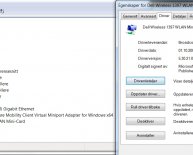March 22, 2016
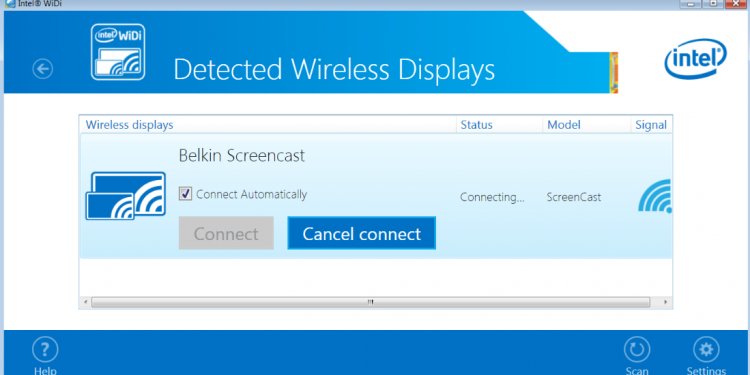
Update Wireless driver Windows Vista
| What is a driver?
A driver is software that allows your computer to communicate with hardware or devices. Without driver software, the hardware you connect (for example, a video card, a printer or a scanner) will not work properly. In most cases, driver software comes with Windows or can be found by going to Windows Update in Control Panel and checking for updates. If Windows doesn't have the driver you need, you can find it on the disc that came with the hardware or device you want to use, or on the manufacturer's website. |
| Repair or update a driver
If a hardware device isn't functioning properly, or if a program or game that you're installing states that it requires newer driver software than you currently have installed, you should check Windows Update for updated driver software. If technical support personnel have asked you to install driver software from a disc or from the device manufacturer's website, you can also manually update driver software for your device.
|