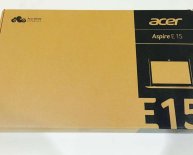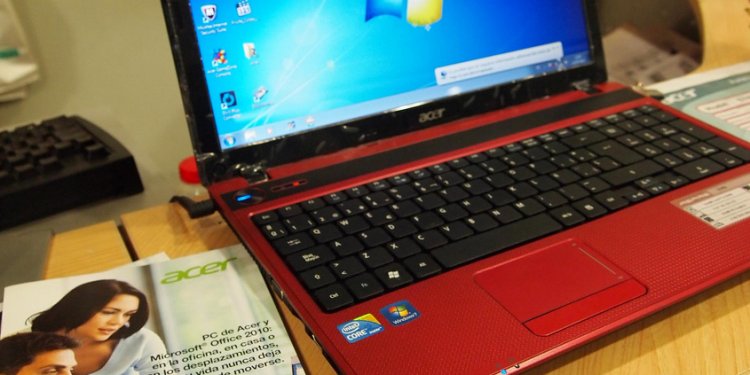
Acer laptop not Working
Certain keys on the keyboard wouldn't work - at random times. Like j, k n, u. They were clustered around the middle of the keyboard. Very annoying.
One thing I did was an online chat with Acer tech support. They recommended I do a reset. That didn't work. Otherwise, because I was still under warranty, they offered to let me ship it for free to them for repair.
BUT - strangely, my keyboard started working again. The difference was this: I upgraded my RAM from 8GB to 12GB.
So I have two theories as to why my keyboard wasn't working. (1) not enough memory. (Acer I understand has a lot of "bloatware" that eats up a lot of memory) OR (2) because I unscrewed and re-screwed in the bottom panel of the laptop. Perhaps this re-adjusted the pressure that was put on the keyboard somehow.
I always buy extra memory for my computers so I'd recommend that anyway ( makes it easy to buy, and they even sell the special screwdrivers for those tiny screws - $2). But then again, if it was a mechanical/physical issue (and not software) then just shaking up the innards of the computer, adjusting the screws, may have done the trick.
Good luck.
Xmas_belle said:
Hi,My keyboard won't work on my laptop and I'm hoping someone can tell me what I have done ( I hope you have ESP) and what I can do to fix it please - (on bended knee.) It won't type on word documents or when I'm online. I cannot compose an email or make changes to anything. The mouse appears to be working. The laptop appears to be ok apart from this ( Fingers tightly crossed!!) Many thanks. Merry Christmas.