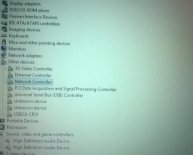Asus, laptop Repair
I checked both. It took more than an hour to work all the way through my hard drive. After it was done I could access files on my original hard drive. I was going to then copy all the files to another external hard drive but wondered what would happen if I just put my now fixed(?) hard drive back into the original machine and turned it on. Well it booted right up just like old times! Files appear intact.
I'm very happy because I was going to laboriously copy all my files to another external drive, put my hard drive back in and then do the F9 Restore (to original factory drive). But Windows 7 on my work computer did a good enough job fixing whatever the problem was and saved me further hassle.
In all of my research into this Auto Repair Loop issue I haven't seen anyone suggest that attaching your hard drive to another computer (via usb) running Windows might be able to fix the issue; using another computer to diagnose and fix your not-working computer. This was a cheap fix without losing my data. Hope this is able to help someone in the future.