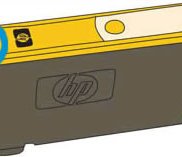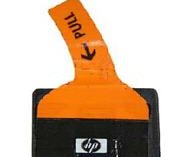HP printer logo
 Press the Power button to turn on the printer, if it is not already turned on. Wait until the printer is idle and silent before continuing.
Press the Power button to turn on the printer, if it is not already turned on. Wait until the printer is idle and silent before continuing.
Open the cartridge access door. The carriage moves to the access area.
Figure : Open the cartridge access door
Press the tab on the front of the cartridge inward to release it, and then pull up on the cartridge to remove it from the slot.
Figure : Remove the cartridge from the slot
Examine the vent area on each cartridge, above the HP logo on the top of the cartridge.
Figure : Vent area on the top of the cartridge
If the cartridge still has the orange pull-tab attached, pull to remove it.
 Figure : Orange pull tab
Figure : Orange pull tab
If the vent is clogged, use a straight pin to gently remove excess adhesive from the vent.
- Figure : Clean the clogged vent with a pin
- Clogged vent
- With a straight pin, gently remove excess adhesive from the vent
- Unclogged vent
With the nozzle and contacts facing down, slide the cartridge into its slot. Press down on the cartridge until it clicks into place.
note:
Make sure that each cartridge is installed in the correct slot. Match the shape of the icon and the color of the cartridge with the slot that has the same shaped icon and color.
Figure : Reinsert the cartridge
Repeat these steps to inspect the vents on each of the cartridges.
Make sure that each cartridge is firmly in place in its slot. Run your finger along the top of the cartridges to feel for any that are protruding, and if any are, press down firmly until each cartridge snaps into place.